The UPSC CSE is a highly competitive and prestigious exam conducted by the Union Public Service Commission (UPSC) in India. It serves as the gateway to various
Group ‘A’ and ‘B’ posts in the Indian administrative system. The UPSC CSE demands rigorous preparation, analytical thinking, and a deep understanding of various
subjects. Successful candidates become part of India’s administrative machinery, contributing to nation-building and governance. Aspirants gets lots of confusion
regarding the filling up of form, these queries are like - How to fill Online Recruitment Application (ORA)?, How to fill One Time Registration (OTR)?, How to apply
for IAS?, How to apply for UPSC?, etc.
Things you should have already prepared at the time of filling form for UPSC CSE:
1. Active Mobile Number/Contact Number: Ensure you have a functional mobile number for communication purposes during the application process and applying for UPSC CSE.
2. Active Email Address: Email is a crucial for filling form for UPSC CSE because aspirants will receive important notifications and updates from UPSC on this Email.
3. Graduation Certificate Details: You’ll need information related to your graduation degree while applying for UPSC CSE, which includes the name of the university, degree obtained, and year of completion.
4. Clear and Recent Passport-Size Photograph: In Online Recruitment Application Scan and upload a high-quality photograph of yourself. Make sure it adheres to the specified dimensions and clarity as mentioned below.
- The photograph should not be more than 10 days old from the start of the online application process.
- The name of the applicant and the date on which the photograph was taken should be clearly mentioned on the photograph.
- The Face of the candidate should occupy 75% of the space in the passport size photograph.
- The colour can be black & white as well as coloured whichever is preferable according to aspirant.
- The quality must be good so that the image is identifiable.
- File format: .jpg
- Size: ranging 20 KB to 300 KB
- Resolution:
minimum 350 pixels (W) X 350 pixels (H),
maximum 1000 pixels (W) X 1000 pixels (H)
5. Scanned Signature: Provide a scanned copy of your signature in Online Recruitment Application. Again, ensure it is clear and legible and matches the description as mentioned below.
- The scanned signature must be written with a black pen on white paper.
- File format: .jpg
- Size: 20 kb- 300 kb
- Resolution:
minimum 350 pixels (W) X 350 pixels (H),
maximum 1000 pixels (W) X 1000 pixels (H)
6. Valid Photo ID: Upload a scanned copy of a government-issued photo ID during filling of Online Recruitment Application. Some of acceptable options are:
- a. Aadhaar Card
- b. Voter Card
- c. PAN Card
- D. Passport
- e. Driving License
- f. Any other Photo ID Card issued by the State/Central Government.
Guidelines to know before filling form:
Before filling out the UPSC Civil Services Examination (CSE) application, it’s crucial to adhere to the guidelines provided by the Union Public Service Commission (UPSC). Here are the essential steps and requirements:
1. Eligibility Check:
- Ensure that you meet all eligibility criteria for the UPSC CS Examination.
- Your admission to all stages of the exam will be provisional, subject to satisfying the prescribed conditions.
- Note that the mere issuance of the e-Admit Card does not imply final clearance by the Commission.
2. One-Time Registration (OTR):
- Register online on the UPSC website https://upsc.gov.in/
- Follow detailed instructions for filling in the application form.
- Provide accurate information, including a valid mobile number and email address.
- Upload a clear and recent passport-size photograph and a scanned signature.
- Specify a valid Photo ID (such as Aadhar Card, Passport, or Driving License) for future reference.
3. Last Date for Receipt of Applications:
- Be aware of the deadline for submitting your Online Recruitment Application.
- The e-Admit Card will be issued approximately three weeks before the examination.
4. Penalty for Wrong Answers:
- Understand that there is a penalty for incorrect answers in the Objective Type Question Papers.
5. Facilitation Counter for Guidance:
- If you need assistance in Online Recruitment Application process, contact the facilitation counter at UPSC.
6. Mobile Phones Banned:
- Remember that bringing mobile phones or communication devices to the examination venue is strictly prohibited as mentioned by UPSC.
Let’s go Step by Step for How to fill UPSC CSE form?
Step 1
OTR (One Time Registration)
Here’s a step-by-step guide on how to fill the UPSC Civil Services Examination (CSE) One Time Registration (OTR):
1. Visit the OTR Portal:
2. New Registration:
- Click on the “New Registration” button.
- Provide the necessary details, including your valid Email ID, Mobile Number, and other personal information.
3. Login and Verification:
- After registration, log in using one of the following:
- Email ID
- Mobile Number
- OTR ID
4. Verify the details you provided during registration:
- Full Name
- Gender (you can edit it if needed)
- Date of Birth
- Father’s Name
- Mother’s Name
- Minority status (editable during verification)
- Alternate Mobile Number (if applicable)
- Alternate Email ID (if applicable)
- Board Examination Roll No (Class X)
5. Set New Password:
- Create a password for your account that you can easily remember and also try to make it little difficult.
6. Dashboard : On the dashboard, you can:
- View your application status for each step.
- Apply for active notifications.
- Check the latest UPSC examination notifications (available in English and Hindi) on the official UPSC website.
Step 2
Filling Part-I
Filling out Part I of the UPSC Civil Services Examination (CSE) application form involves the following steps:
- 1. Visit UPSC’s official website: https://upsc.gov.in/
- 2. Click on the Exam Notifications tab.
- 3. Click on the Apply Online link.
- 4. Select the link for Civil Services Part-I registration.
- 5. Read the application form instructions carefully and click on Yes to proceed.
- 6. Fill in all basic information in the Part-I application form:
- a. Name
- b. Date of birth
- c. Category
- d. Gender
- e. Email ID
- f. Contact number
- g. Permanent address
- Marital status
- i. Parents’ names
- j. Community
- k. Educational qualification, etc.
- 7. Once all details are filled in, click on Continue.
- 8. Review all the information in the online form carefully and click on Submit.
Remember that accurate and complete information is crucial during this stage.
Step 3
Here’s a step-by-step guide on how to fill Part-II of the UPSC Civil Services Examination (CSE) application:
1. Visit the Official UPSC Website:
2. Log In:
- Fill essentials (email ID or mobile number) to log in.
- Navigate to the relevant section for filling out Part-II of the application.
3. Payment of Examination Fee (if applicable):
- If there is an examination fee for the UPSC CSE, proceed to make the payment online. The fee structure for the UPSC Civil Services Examination (CSE) is as follows:
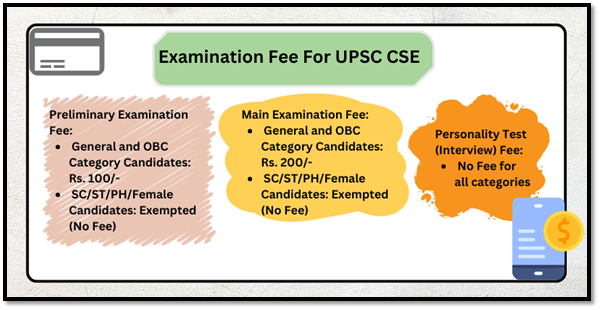
- Follow the instructions.
4. Upload Signature and Photograph:
- Upload passport-size photograph.
- Upload your scanned signature.
- Ensure that both images meet the specified dimensions and clarity requirements.
5. Choice of Examination Centre:
- Select your examination centre from below that is suitable for you.
- Make sure to choose a centre that is convenient for you.
- Ensure that both images meet the specified dimensions and clarity requirements.
Exam centre for mains exam are:
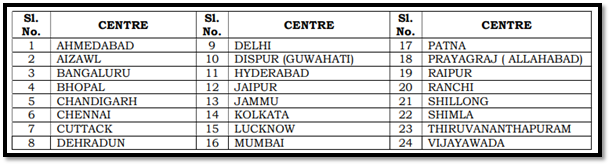
Exam Centre for prelims exam:
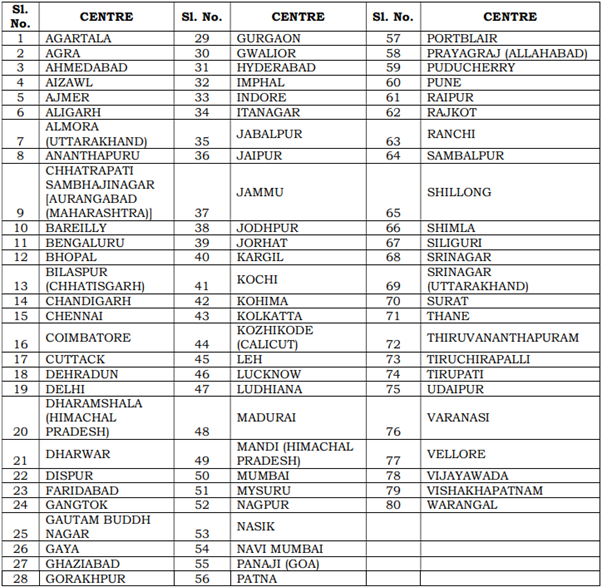
6. Review and Submit:
- Double-check all the details you’ve entered in Part-II.
- Verify the uploaded images.
- Once satisfied, click on the “Submit” button.
Remember that accuracy and attention to detail are crucial during this stage too. Also remember that the application process involves several stages, including One Time Registration (OTR) and online registration. Aspirants must follow the guidelines provided by UPSC to successfully apply for the Online Recruitment Application.